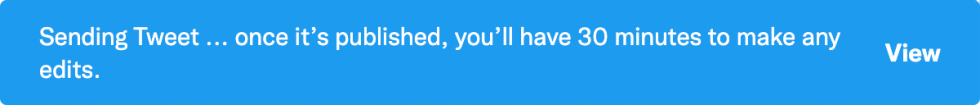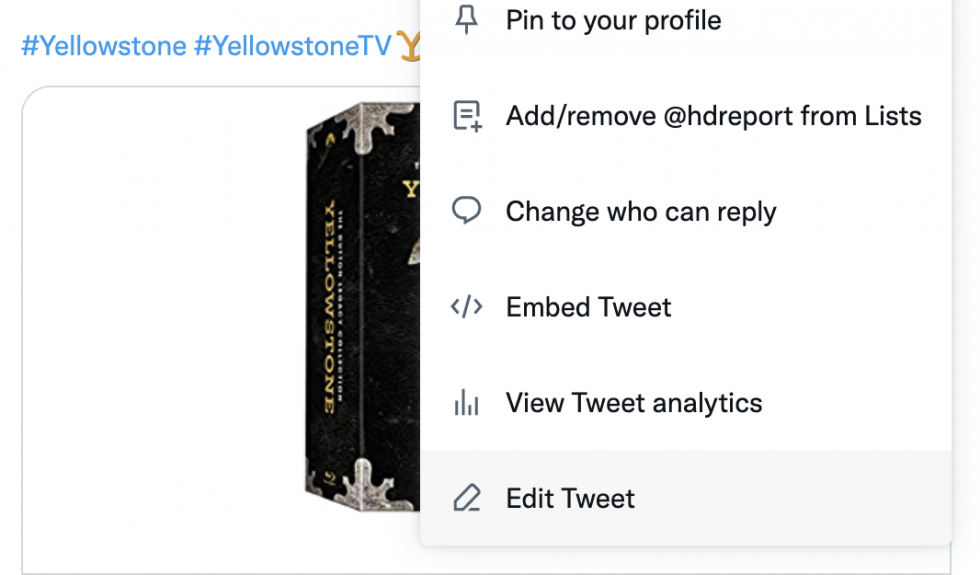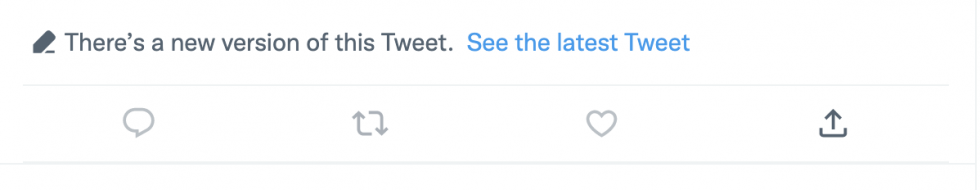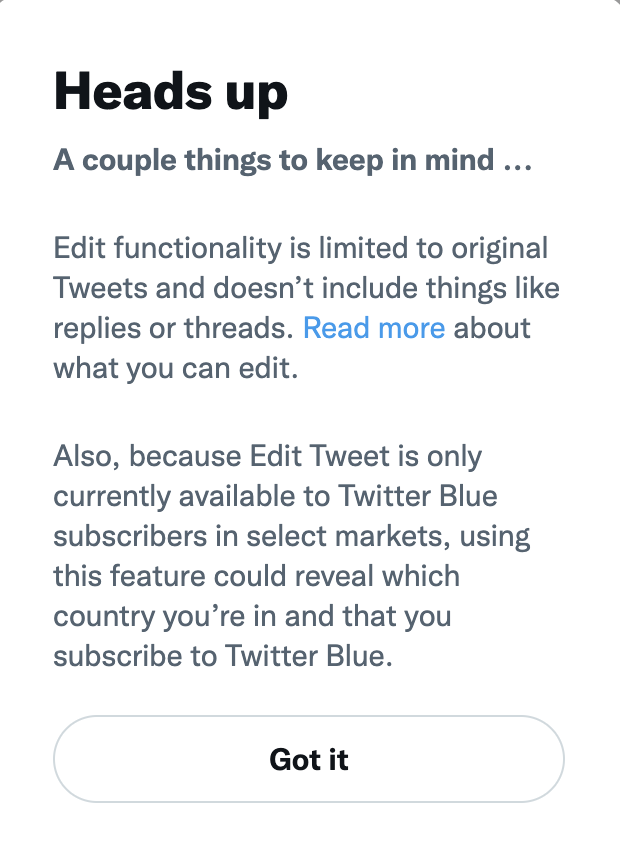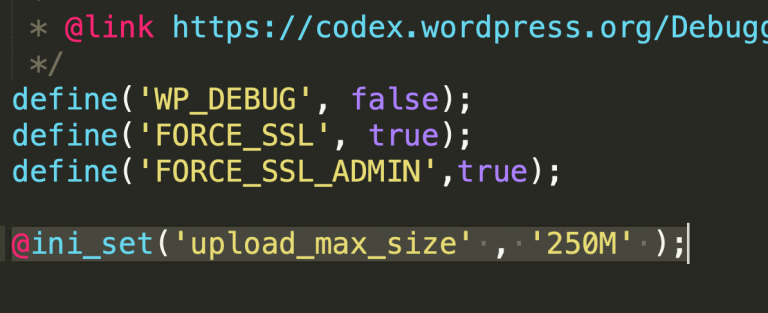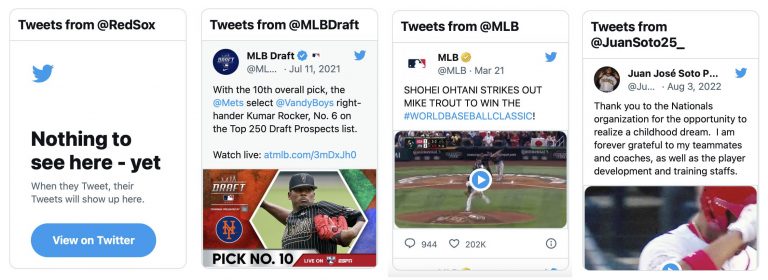How To Edit A Tweet In Twitter
It seems like Twitter users have wanted to be able to edit tweets since the social media platform was launched in 2006. Twitter Blue, a subscriber-based tier launched in 2021 with several features including the ability to “undo” a tweet within one minute of tweeting. But it wasn’t until October of 2022 that Twitter Blue members were also able to edit tweets. (See this Wall Street Journal article.)
So how do you edit your tweets after posting? Well, as we mentioned you must be a Twitter Blue subscriber. And, the tweet must be edited within 30 minutes. So, start your stopwatch! To edit a tweet wait for it to show up in your feed (click on Profile to see your tweets). Then, click on the three dots in the upper right corner of the tweet. From that drop down menu you will see Edit at the very bottom. See the screenshots below for reference.
Keep in mind, Twitter does not delete the previous version of the tweet. On the contrary, viewers are able to see a revision history. And, depending on the timing a user may see the original tweet and a option to view a newer tweet. And, since Edit Tweet is currently only available within select markets other users may be able to see which country you live in (see screenshots below).
Currently, Twitter Blue costs $4.99 per month. The subscription allows you to edit tweets, take part in new feature offerings in Twitter Labs, and see news without ads.
Update 11/9/22: Twitter has announced a grey mark for “Official” accounts. Official accounts need to be verified and cannot be purchased.