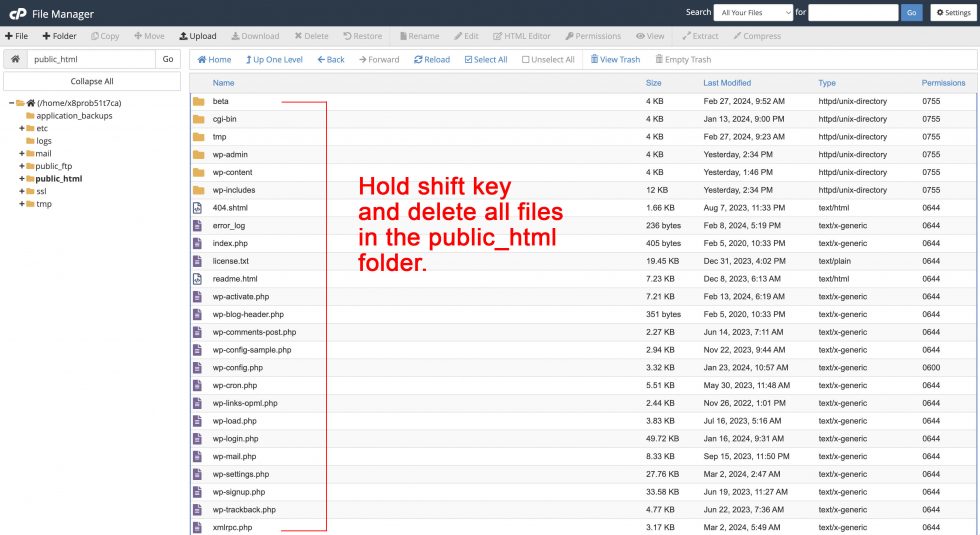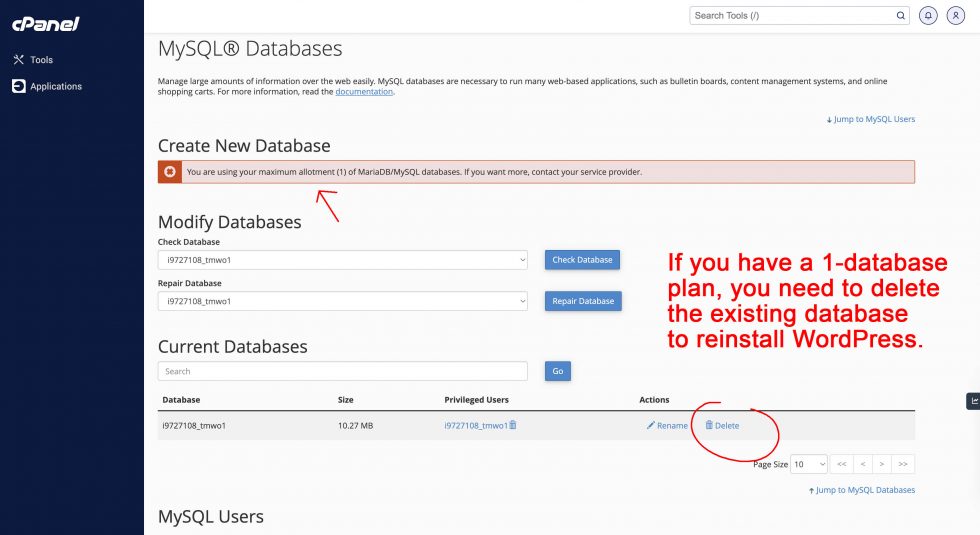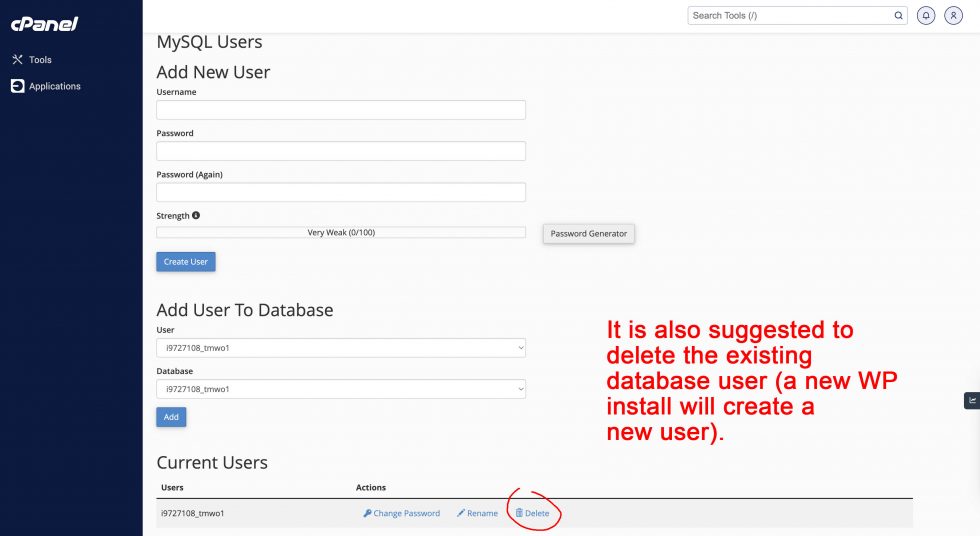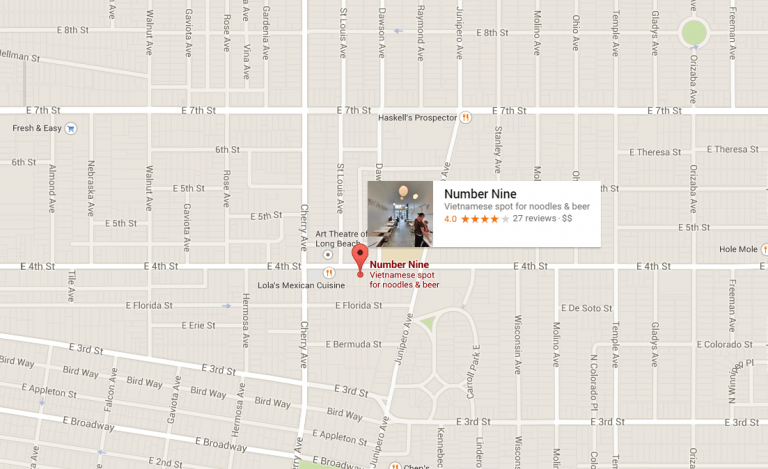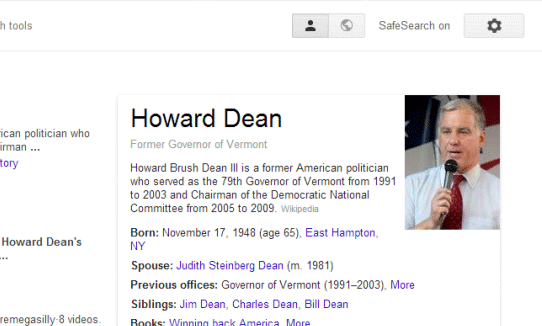How To Delete WordPress & Start From Scratch
There may be a time when you just want to start from scratch and install a new WordPress website. This can be especially tricky if your hosting plan only allows one database. In order to reinstall WordPress, you need to delete the existing database so there is room for a new database to install.
- Go to cPanel > File Manager and delete all files in the public_html folder. Most of these files were automatically installed when you installed WP anyway, so a fresh install will just create new ones. There may be some files like home.html that your hosting provider pre-installed in the folder (often to have a “Welcome To” or Coming Soon” basic page on your domain URL. Those can be deleted if you are installing a WordPress website. There is also the folder CGI_Bin. You can delete or keep this folder. It is to hold certain scripts. See the screenshot below for reference.
- In cPanel, go to MySQL Databases. There you will your list of databases. If you only have one allowed with your hosting plan, you will need to delete it. You can also delete any other databases that you don’t want anymore.
- Scroll down further to database users and delete the current user. Most hosting plans allow multiple users, but since you are installing WP again it will create a new user.
WordPress can be installed in several ways. The most common nowadays is to use the Installatron app typically found in cPanel. The application gives the user a library of apps to install including WordPress. If you can’t see the icon, just do a search for WordPress. You can also learn more about the files required for WordPress by using the famous 5-minute install.
Reference Screenshots