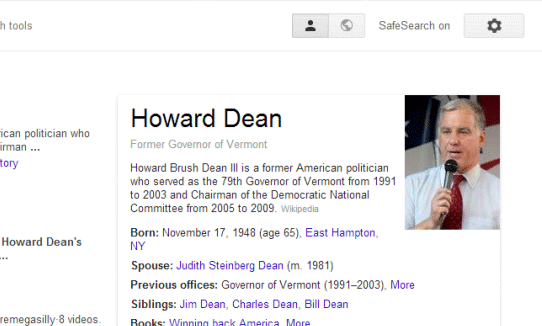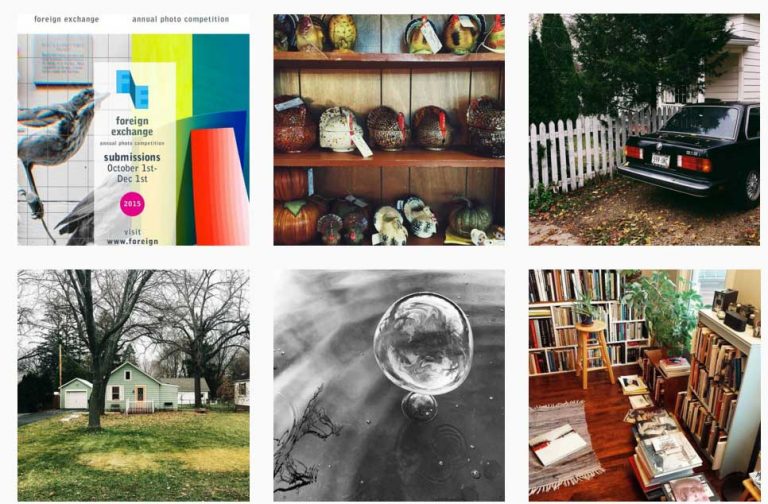WordPress: How To Add Specific Post Categories Or Authors To A Page Or Post
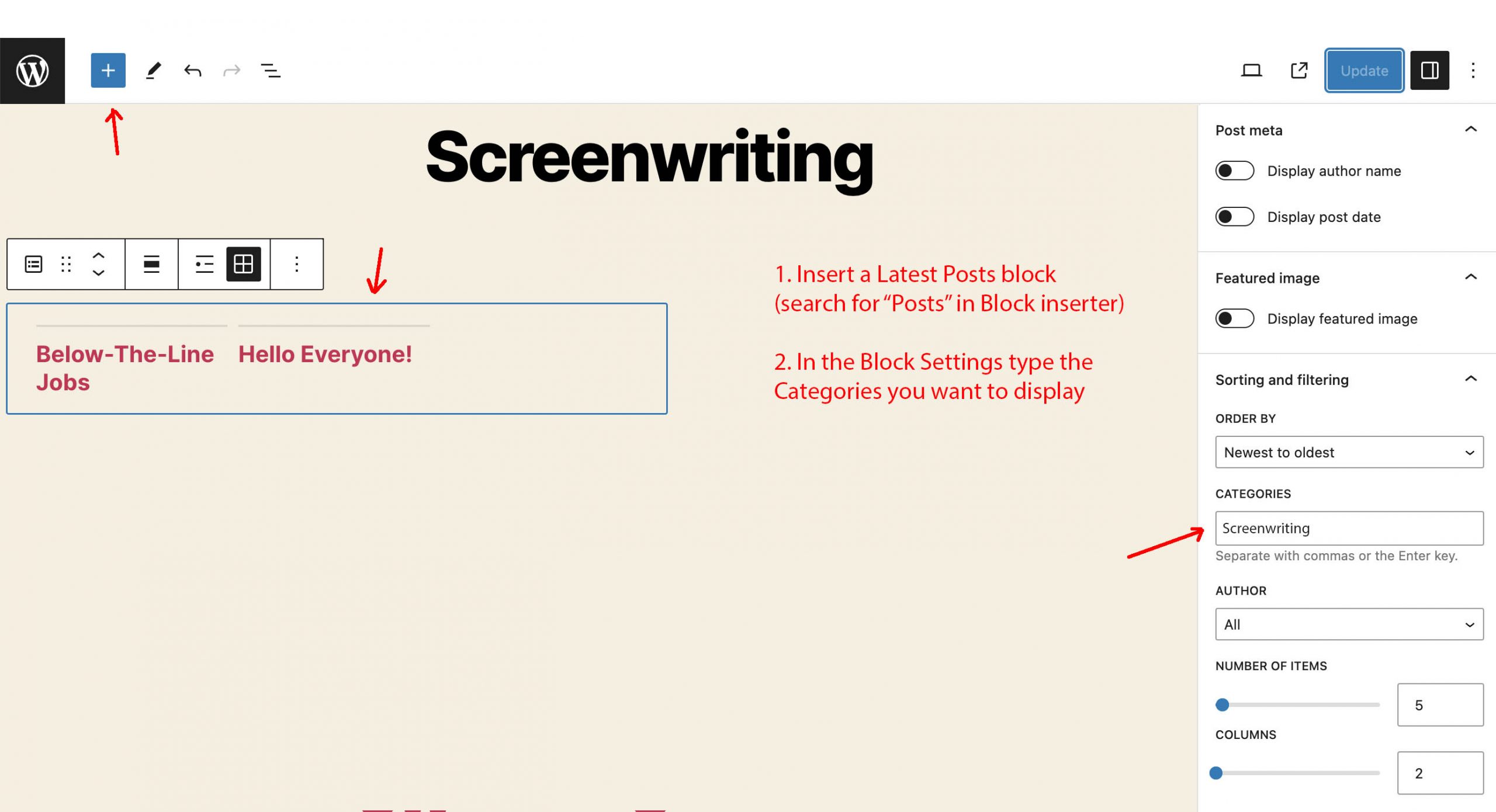
Have you ever wanted to add Posts from a specific category or author on a Page or Post? Great news, you can do this with the newest versions of WordPress! While older versions required some PHP coding or the use of a Plug-In or Theme with the feature, new versions of WordPress that use Blocks make it easy.
Just go to the Block inserter on a Page or Post, search for “posts” or “latest posts” and insert the Block. Then, in the Block settings (right column) type in the Category name (or multiple Categories separated by commas). Or, choose the Author who you want the Posts displayed from.
You can also choose from many other settings such as number of posts, columns, sort by, display featured image, display meta, etc.
(Note: As of this article Posts List and Archive do not allow choosing a Category or Author. Only Latest Posts includes those options.